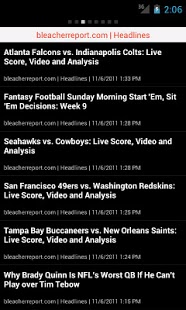news|swipe 1.0.0
Free Version
Publisher Description
news|swipe is the best choice for news on the go. news|swipe is a modern, simple to use, simple to configure, fast and great looking offline RSS reader.
It was created for offline reading - you refresh the news where you can, and carry it around without worrying about data connection or your data limit.
news|swipe has more then 700 configured news sources to choose from - covering a wide variety of topics. The sources have been hand picked, from the most popular sites in the world in their respective categories. All sources are categorized within the app, so you get the option to swipe through sites, or swipe through categories. The defined categories are as follows: Headlines, News, Business, Sport, Showbiz, SciTech, Automotive, Lifestyle, Fun, Culture and Health.
There is also a latest news widget, which you add to your home screen like any other Android widget. The widget uses the already downloaded articles on Your device.
If you feel something is missing, feel free to contact me via email.
About news|swipe
news|swipe is a free app for Android published in the Newsgroup Clients list of apps, part of Communications.
The company that develops news|swipe is Segvic Studios. The latest version released by its developer is 1.0.0. This app was rated by 1 users of our site and has an average rating of 4.0.
To install news|swipe on your Android device, just click the green Continue To App button above to start the installation process. The app is listed on our website since 2013-04-05 and was downloaded 12 times. We have already checked if the download link is safe, however for your own protection we recommend that you scan the downloaded app with your antivirus. Your antivirus may detect the news|swipe as malware as malware if the download link to com.segvic.news_swipe is broken.
How to install news|swipe on your Android device:
- Click on the Continue To App button on our website. This will redirect you to Google Play.
- Once the news|swipe is shown in the Google Play listing of your Android device, you can start its download and installation. Tap on the Install button located below the search bar and to the right of the app icon.
- A pop-up window with the permissions required by news|swipe will be shown. Click on Accept to continue the process.
- news|swipe will be downloaded onto your device, displaying a progress. Once the download completes, the installation will start and you'll get a notification after the installation is finished.